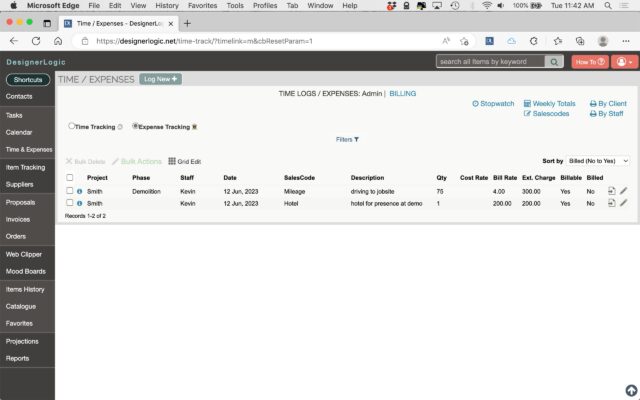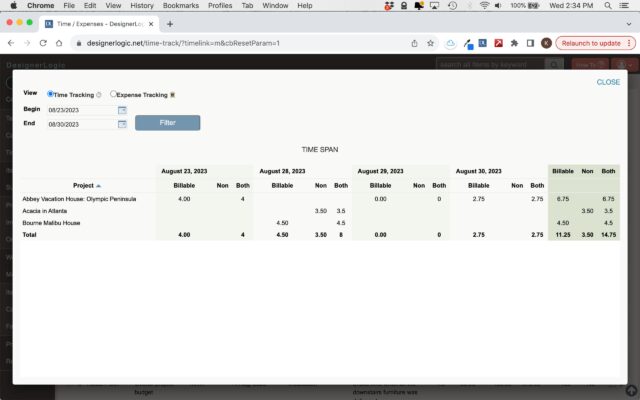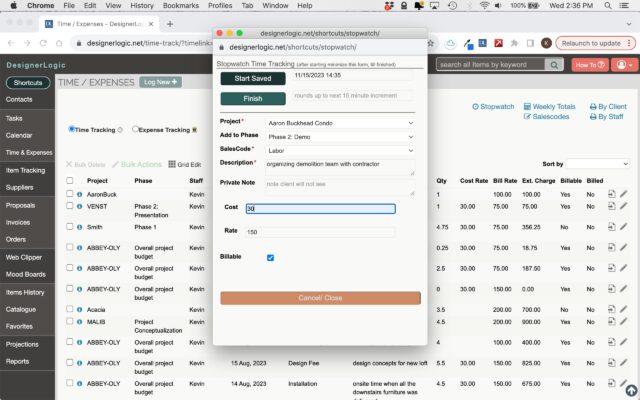Time and expense tracking
Maximize revenue with integrated time and expense billing.
- Billable and non-billable tracking
- Distinct time and expense categories
- Set default rates by category and by staff
- Permissions for staff, with show/hide options for rates
- Quick billing by date range and other criteria
- Detailed reports, including invoices with time logs
- Stopwatch for on/off logging all day
Next feature
Gantt chart timeline and projections
View tasks and important dates across time in easy to understand charts.

View our simple pricing model. DesignerLogic has no hidden fees or contracts.
Try our 30 Day Free Trial with no strings attached. If you still have questions, feel free to contact us and we’ll be happy to address them.