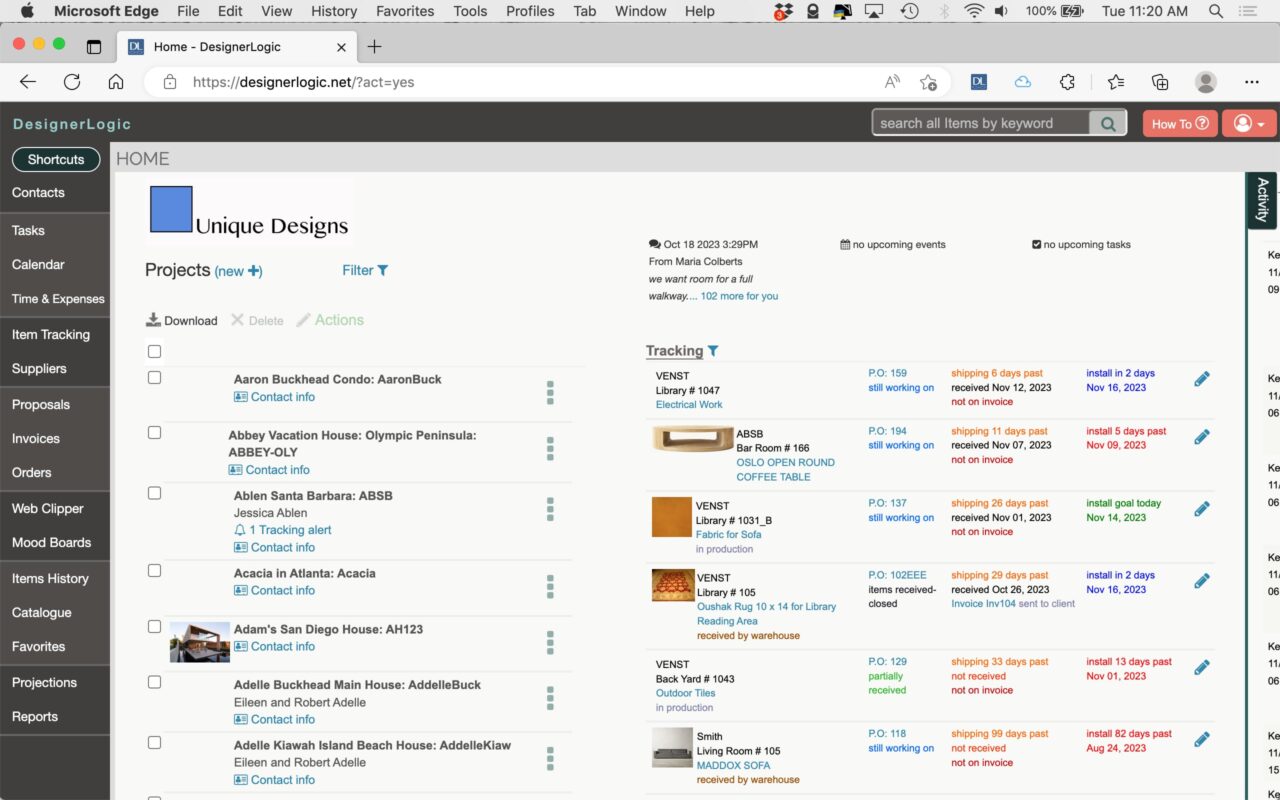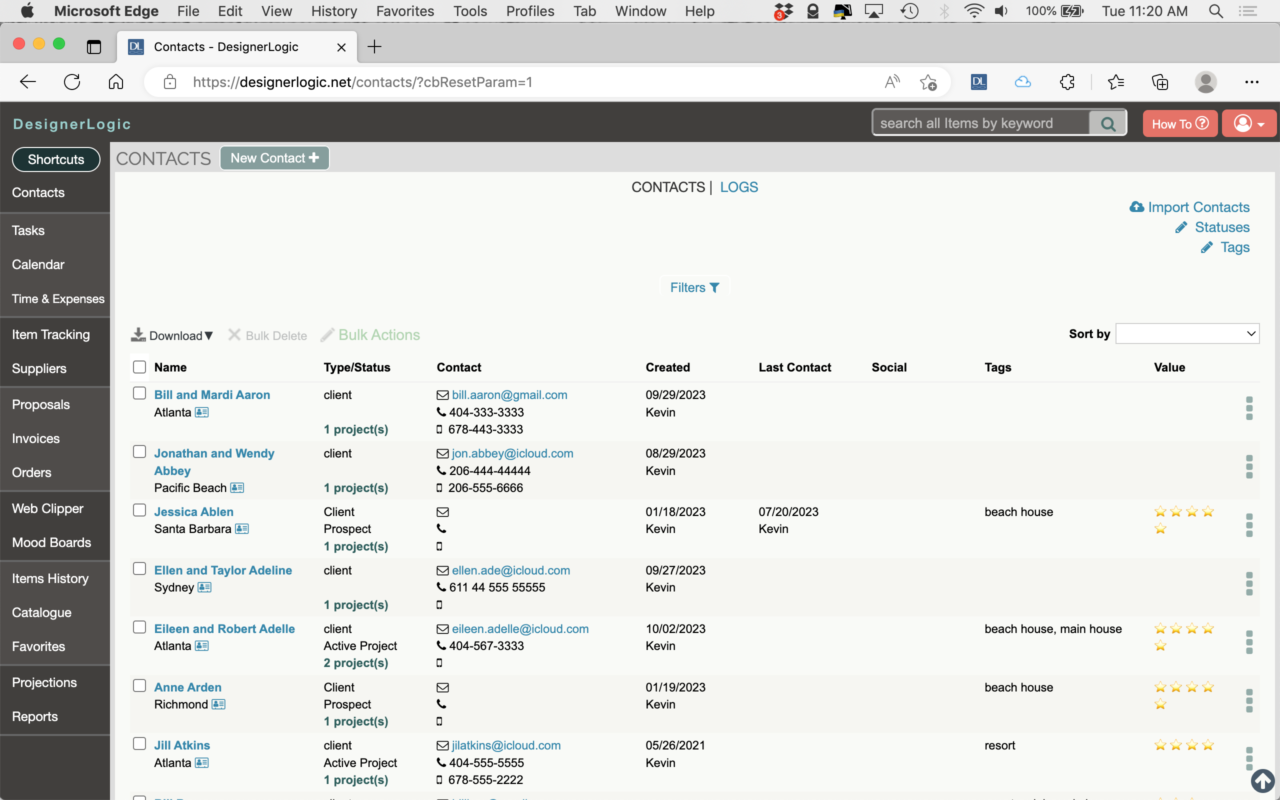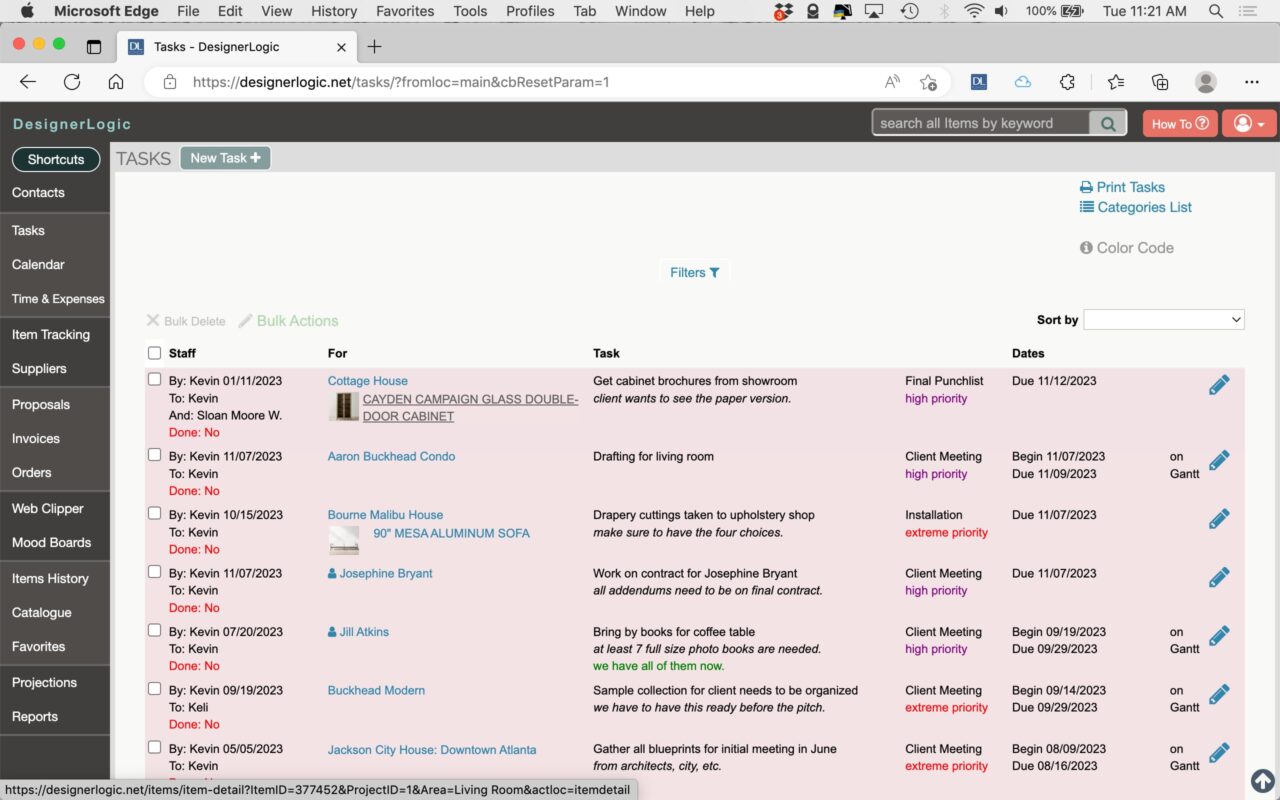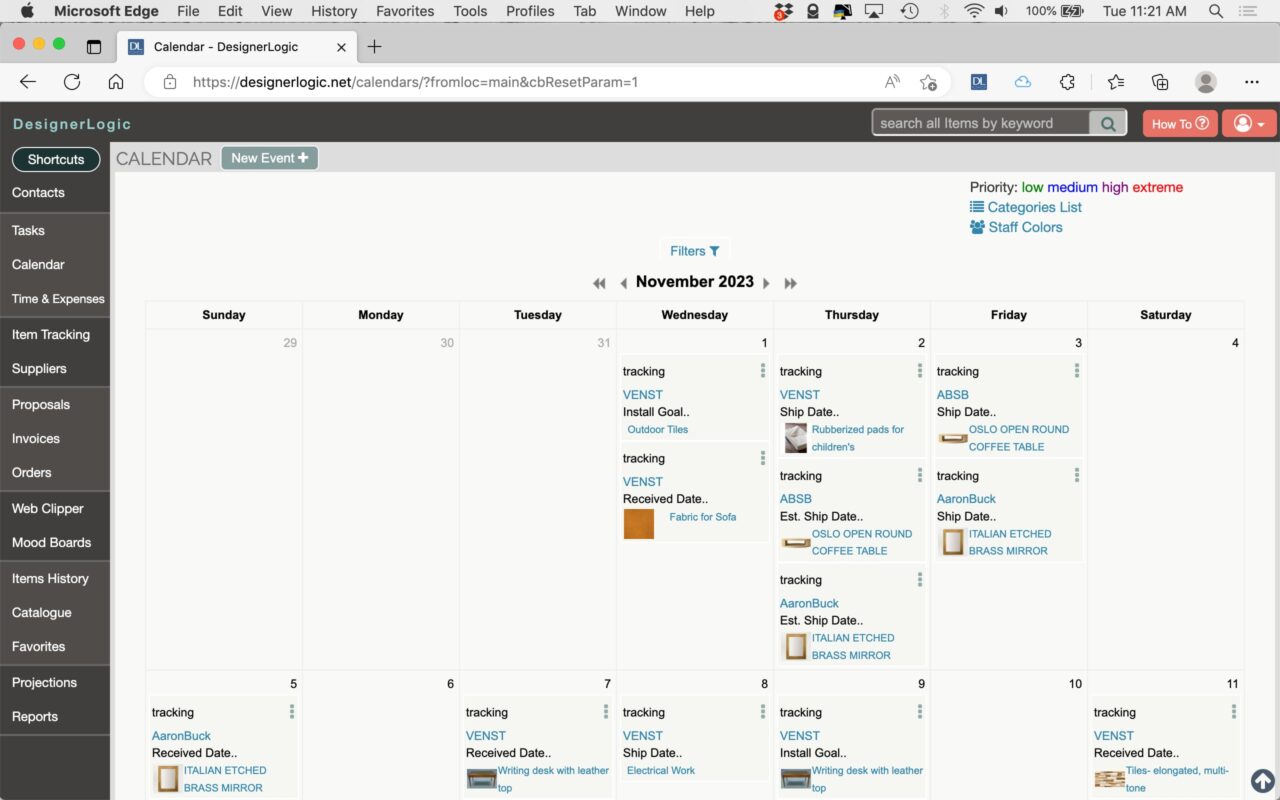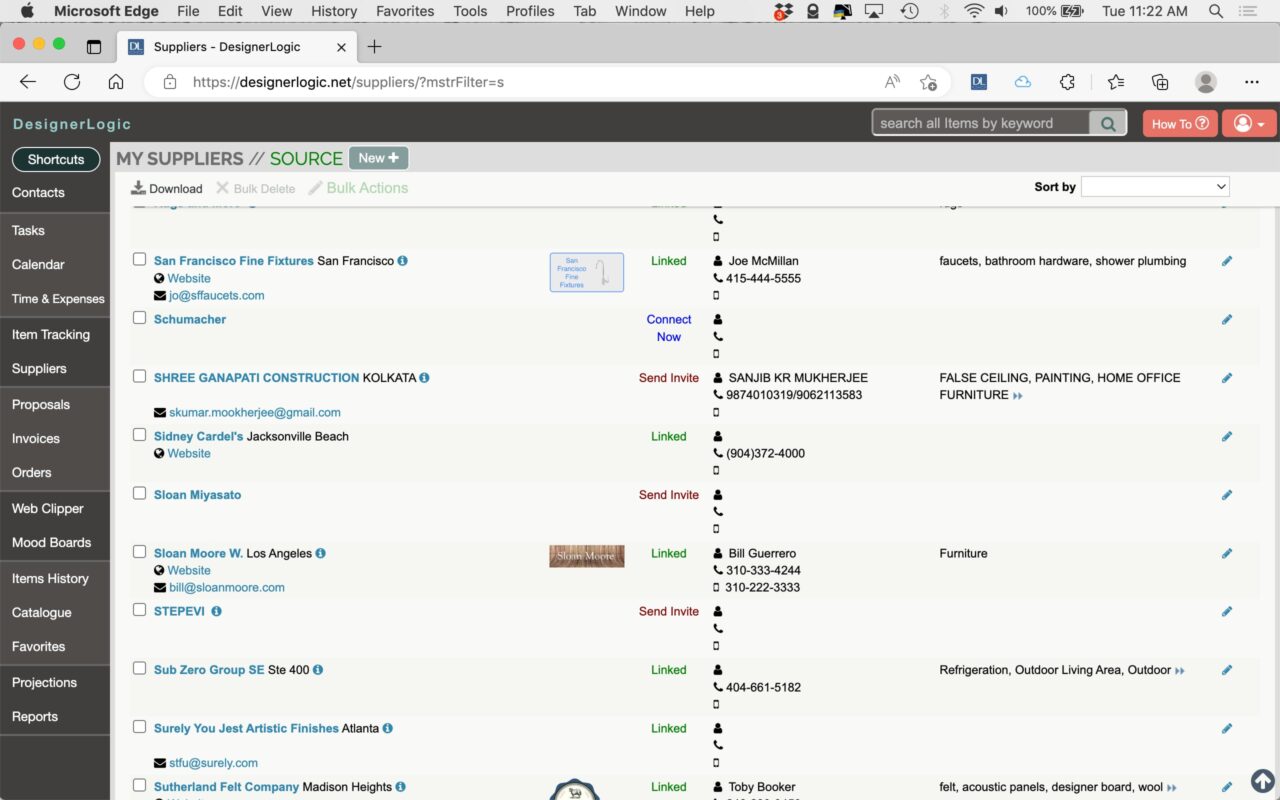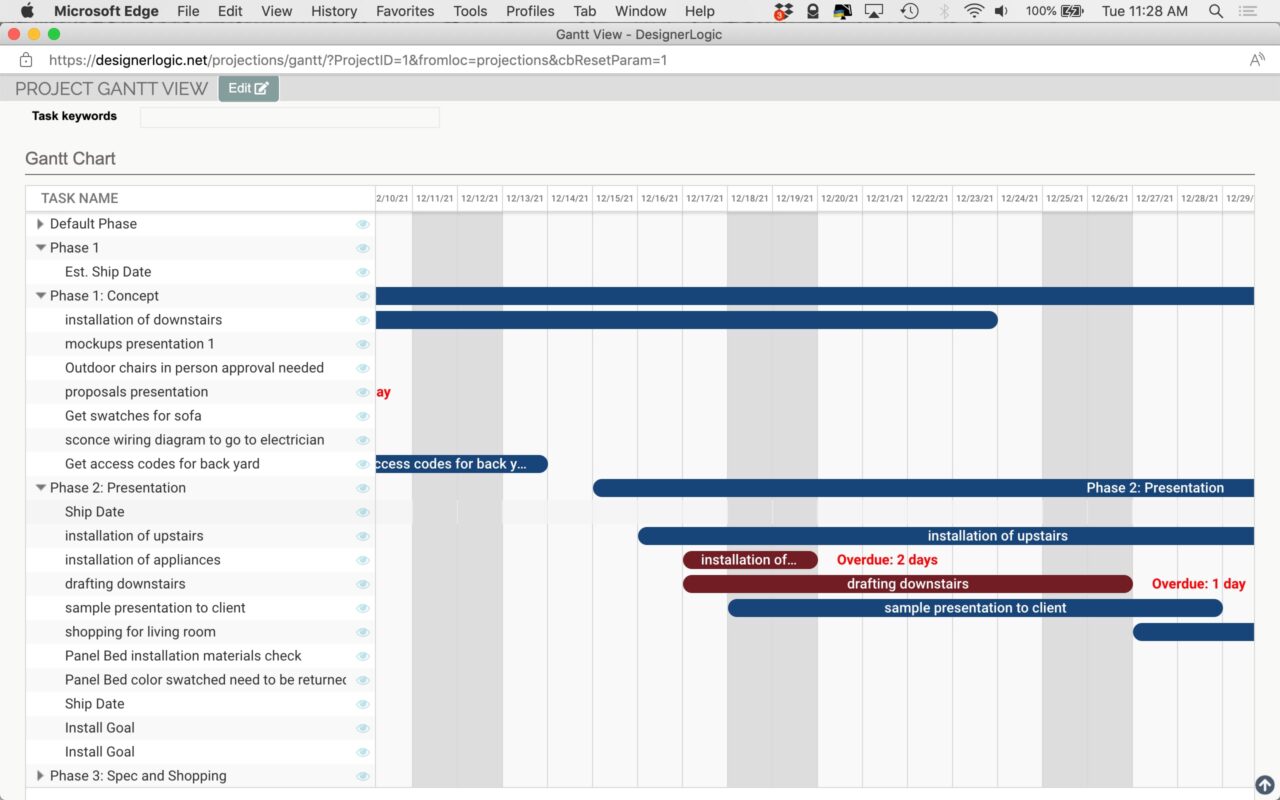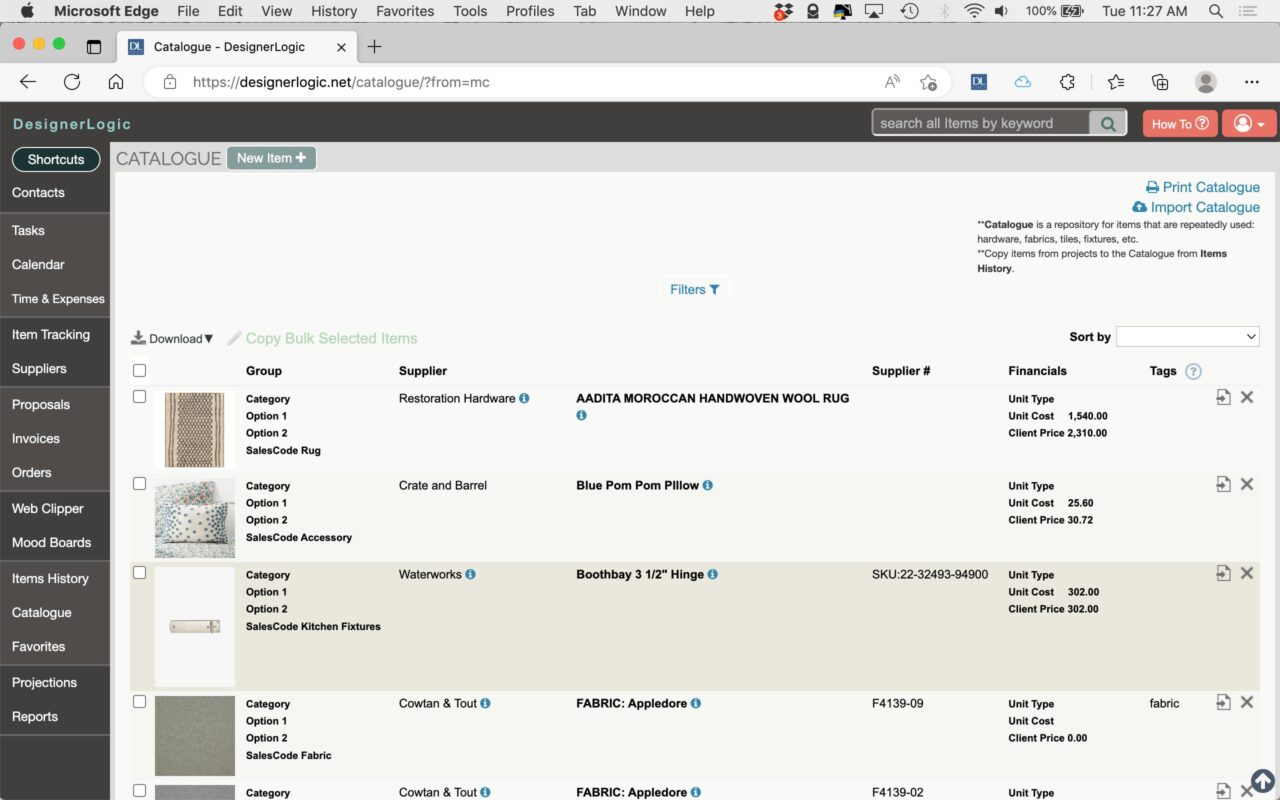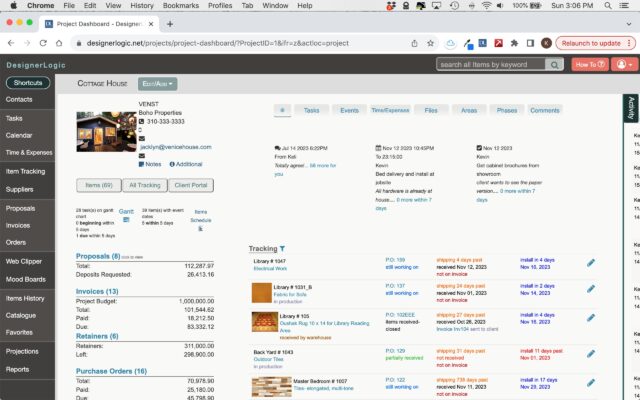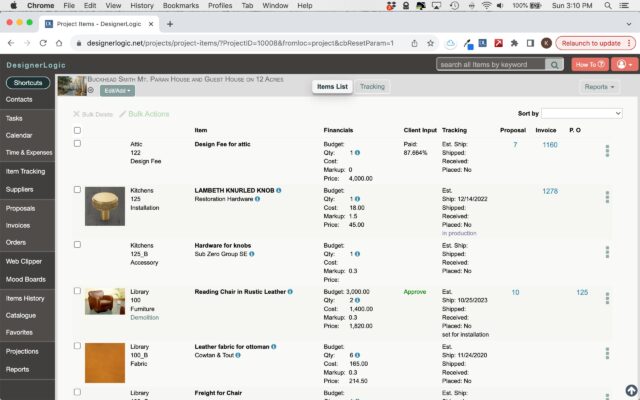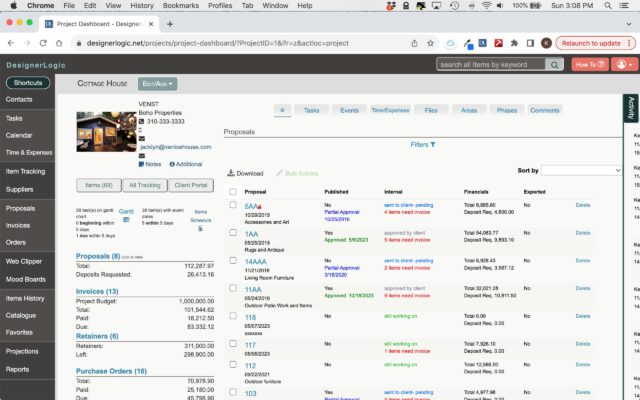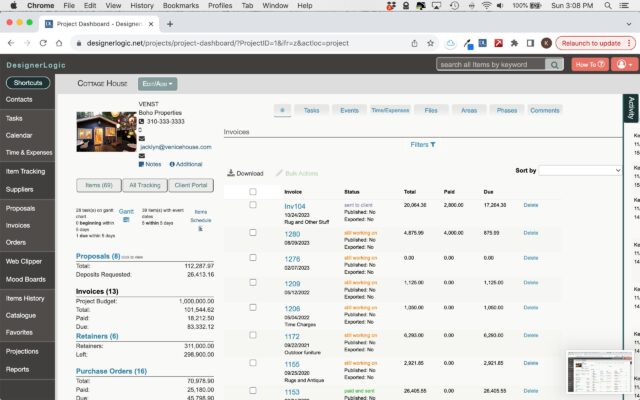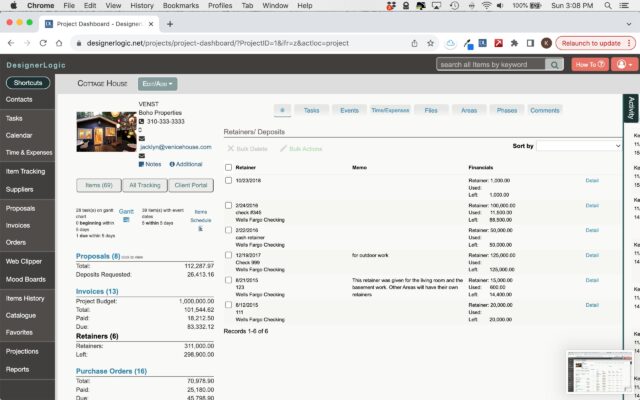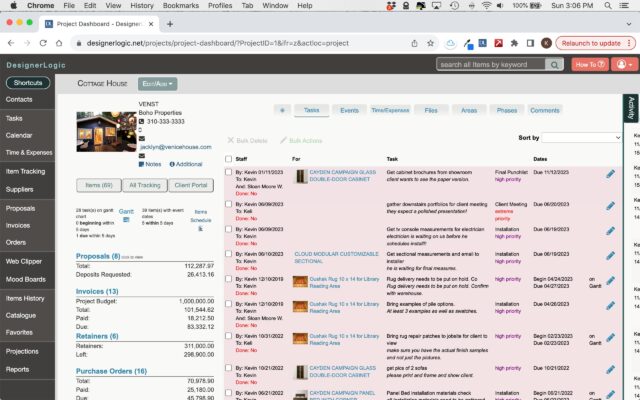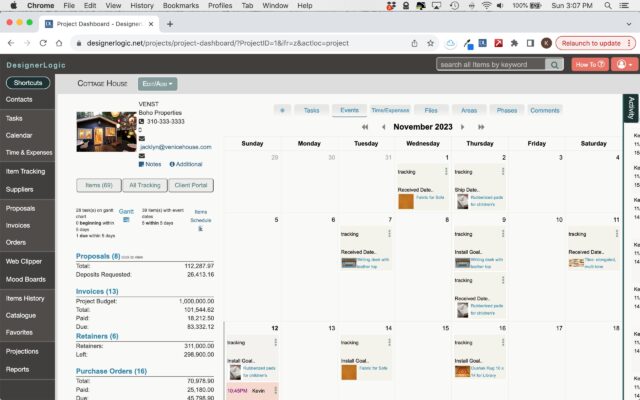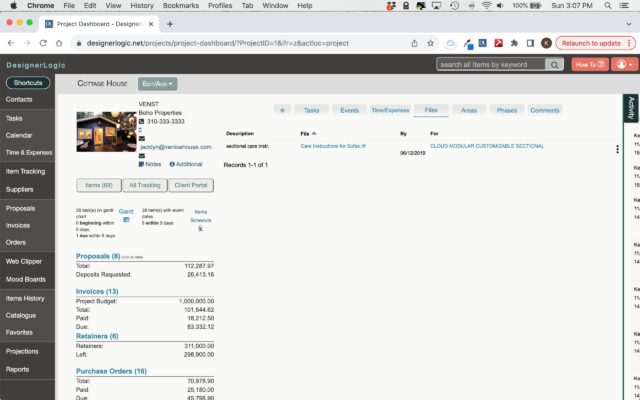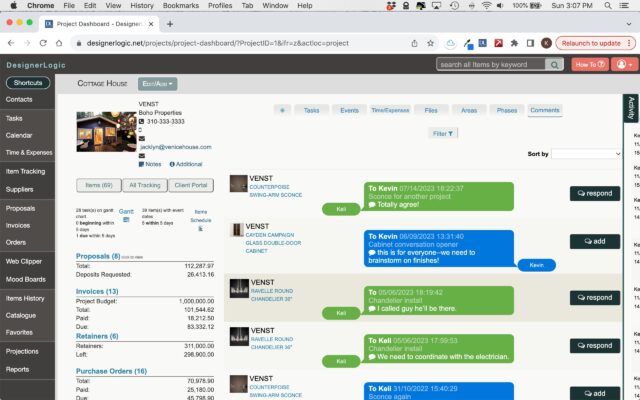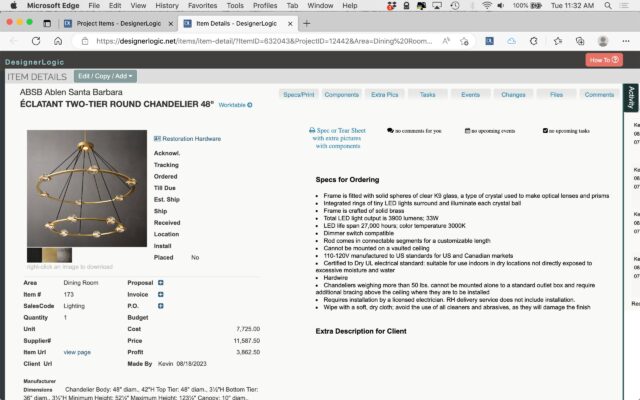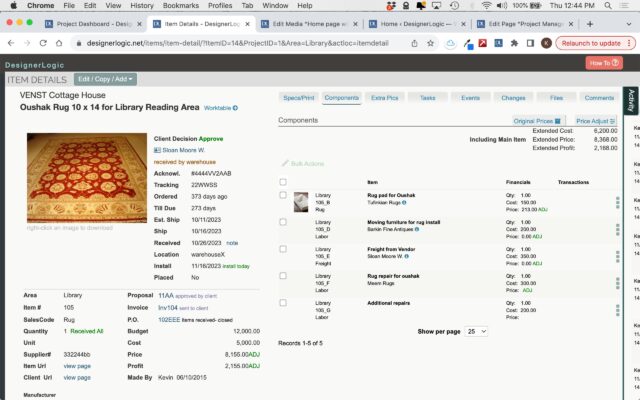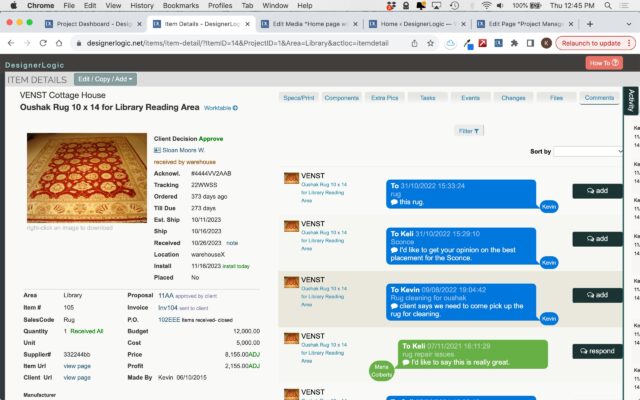Efficiently and intuitively oversee projects in their entirety
DesignerLogic provides all essential elements for robust project management, including detailed reports and accessible, downloadable data.
Project specific
Project management fundamentals
- project dashboard: view and navigate intuitively
- phases with budgets: for products/services and time
- customizable workflows tailored to your operations
- transactions: proposals, invoices, purchase orders
- time/expenses: billable and non-billable
- upload files (excel, pdf, word, etc.): give access to staff and clients
- tasks and calendar events
- spec sheets for suppliers, tear sheets for clients
- notifications: ship and installation dates, communication
Project management, all in one place
Each item (product or service) has a dashboard featuring:
- Specifications: ordering details about each product
- Tracking: acknowledgement and tracking numbers; ship, receive, and installation dates.
- Related components: view pieces that make the whole
- Additional pictures: can be included on tear sheets
- Related tasks and events: view a punch list and calendar for each item
- Messaging: all staff and client communication about the item
Item specific
Next feature
Integrated contact management
Keep track of prospects or any other kind of contact with communication logs, calendars, uploaded files, and task goals.

View our simple pricing model. DesignerLogic has no hidden fees or contracts.
Try our 30 Day Free Trial with no strings attached. If you still have questions, feel free to contact us and we’ll be happy to address them.